The 8171 Web Portal is a digital portal introduced by the Government of Pakistan to simplify the process of checking CNIC eligibility for financial aid under programs like BISP and Ehsaas Kafalat. For thousands of underprivileged women across the country, this portal serves as a lifeline enabling them to confirm their registration and receive timely support without relying on intermediaries.
This guide will help you understand how to use the portal, who needs to confirm their CNIC, what to do if your record is missing, and how to receive payments safely and efficiently.
What is the 8171 Web Portal?
The 8171 Web Portal is an online system developed to connect eligible citizens, especially women in need with social support programs. It is directly linked with the National Socio-Economic Registry (NSER), a database used to evaluate the financial status of households.
With the help of this portal, individuals can:
- Confirm their registration in the BISP Program.
- Check their eligibility status
- Track payment disbursement progress
This system has brought greater transparency, accessibility, and security to Pakistan’s social welfare programs.
Read More: Benazir Taleemi Wazaif New Payment 4500 Receive through Wallet Account – Full Guide 2025
Who Should Use the 8171 Web Portal?
Not every citizen is required to confirm their CNIC through this portal. It is mainly for people who are enrolled in or eligible for financial assistance through BISP or Ehsaas Kafalat Program.
The following groups are highly encouraged to check their status regularly:
- Widows receiving financial aid
- Divorced or separated women acting as family heads
- Women raising orphans or dependents
- Elderly women without stable income or family support
- Low-income families, particularly where women are unemployed or informal earners
Even if you have previously checked your status, it is best to reconfirm your CNIC before each payment cycle to avoid delays or disqualification.
Read More: PSER Registration Benefits 2025: Know the Benefits and Procedure of Registration
How to Check CNIC via 8171 Web Portal (Step-by-Step)
Confirming your CNIC on the 8171 portal is simple and can be done in a few minutes. Here’s how:
- Open your phone or computer and launch a web browser.
- Go to the official website: https://8171.gov.pk
- Enter your 13-digit CNIC number without any dashes.
- Type in the security code shown on the screen.
- Click the “Check Eligibility” button.
Once submitted, the portal will search your CNIC in the NSER database and return your status. If eligible, you will see payment details and instructions on where to collect your funds. If your status says “Not Found” or “Ineligible”, do not worry you still have options.
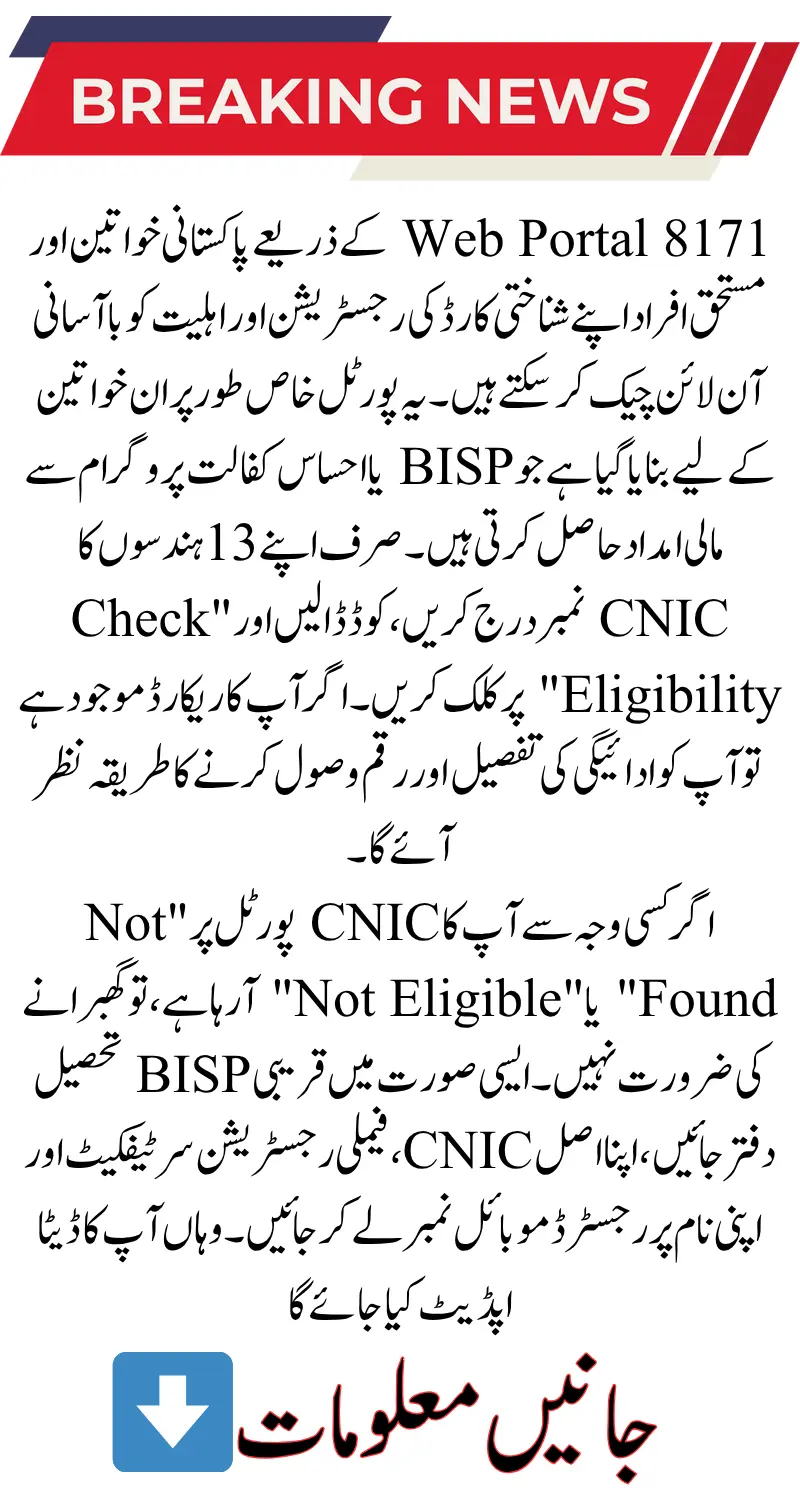
CNIC Confirmation via SMS (For Non-Internet Users)
For women without internet access, especially in rural areas, the SMS method is the easiest way to confirm CNIC status. Here is details how to do it:
- Open the messaging app on your mobile.
- Type your 13-digit CNIC number in a new message.
- Send the message to 8171.
- Wait for a reply from the system.
You will receive a message confirming your eligibility or providing instructions for next steps. This method is completely free and works on all mobile networks in Pakistan.
Read More: Asan Karobar Card Application Status Update – Full Details & Usage Guide 2025
What to Do If Your CNIC Is Not Confirmed
If your CNIC check returns a “No Record Found” or “Not Eligible” message, it does not mean you are permanently excluded. It could be due to:
- Missing or outdated information in the NSER
- Family income or structure not updated
- Recent change in status (widowhood, separation, etc.)
✔ Recommended Steps:
- Visit your nearest BISP Tehsil Office
- Take your original CNIC, Family Registration Certificate (FRC), and registered mobile SIM
- Ask to be added to the Dynamic Survey
- Ensure all family and income data is correct
Once you update your data, your eligibility may be reconsidered in the next review cycle.
Documents Required for CNIC Confirmation
To register or update your record, keep the following documents ready:
- Valid CNIC or B-form (for children)
- Family Registration Certificate (FRC) from NADRA
- Mobile SIM registered in your name (used for alerts and verifications)
Without these documents, your payment could be delayed or denied, so ensure they are updated and accessible.
Read More: PM Free E-Bike Scheme: Who Qualifies and How to Apply
How to Collect BISP Payment After Confirmation
Once your CNIC is confirmed and marked eligible, you will receive an official SMS. This message will include the payment amount and collection details. You can then collect your payment through:
- ATM Machines (using biometric verification and BISP card)
- BISP Retailer Shops and HBL Konnect Agents
Make sure to:
- Carry your original CNIC
- Use the same mobile number you registered with
- Verify your thumbprint during the transaction
Safety Guidelines for Women Receiving Payments
To protect yourself from fraud or scams:
- Never share your CNIC, SMS codes, or PIN with anyone
- Do not pay agents to check eligibility or release payment
- Only use the official 8171 portal or SMS service
- Report any fraud at the BISP Helpline: 0800-26477
All services related to BISP and Ehsaas verification are free of cost, so avoid third-party offers or fake messages.
Eligibility Conditions for BISP Assistance
To qualify for financial aid under BISP via the 8171 portal:
- Monthly family income must be below 60,000
- No member of the family should be employed in a government job
- The household should not own luxury items, vehicles, or valuable land
- Priority is given to female-headed households and widows
These factors are verified during NSER surveys and dynamic registration drives.
Also Read: Complete Punjab E-Taxi Scheme Eligibility Criteria & Application Details 2025
Common Issues & Their Solutions
| Issue | What to Do |
| CNIC Not Found | Visit BISP office and request Dynamic Survey |
| Status: Not Eligible | Update income/family info at the nearest BISP center |
| No SMS Received | Recheck via portal or SMS |
| Fingerprint Mismatch at ATM | Go to HBL Konnect Center for biometric update |
| Inactive Mobile Number | Update number at BISP office |
Frequently Asked Questions (FAQs)
Q1: How often should I check my CNIC on the 8171 portal?
At least before every payment cycle or if there’s a change in your family or income status.
Q2: Is the 8171 SMS method free?
Yes, sending your CNIC to 8171 via SMS is completely free of cost.
Q3: What does “Not Found” mean?
It means your CNIC is not in the current database. You may need to update your record.
Q4: Can I confirm CNIC for someone else?
Yes, but you must use the CNIC and mobile number registered in their name.
Read More: Agriculture Graduate Internship Program Phase 2 Announced by CM Maryam Nawaz for 2,000 Youth
Final Summary
The 8171 Web Portal is your digital way to confirm CNIC registration and eligibility for vital support programs like BISP and Ehsaas. Whether you are a widow, a single mother, or a woman struggling with poverty, this system ensures that financial aid reaches you quickly and securely without relying on agents or bribes.
Stay informed, protect your personal data, and always use official channels for registration and payment tracking. A little awareness today can make a big difference in your tomorrow.
