PMLYS Application Status is the first thing students want to check after applying for the Prime Minister’s Laptop Scheme 2025. This scheme, part of the Prime Minister’s Youth Program (PMYP), is designed to provide talented and hardworking students across Pakistan with free laptops. The goal is simple yet powerful — bridge the digital divide, promote the use of technology in education, and help students compete globally.
Since the registration period closed on 1st June 2025, the focus has now shifted to merit list verification and eligibility checks. If you have applied, this detailed guide will help you understand how to check your application status online and what each possible result means.
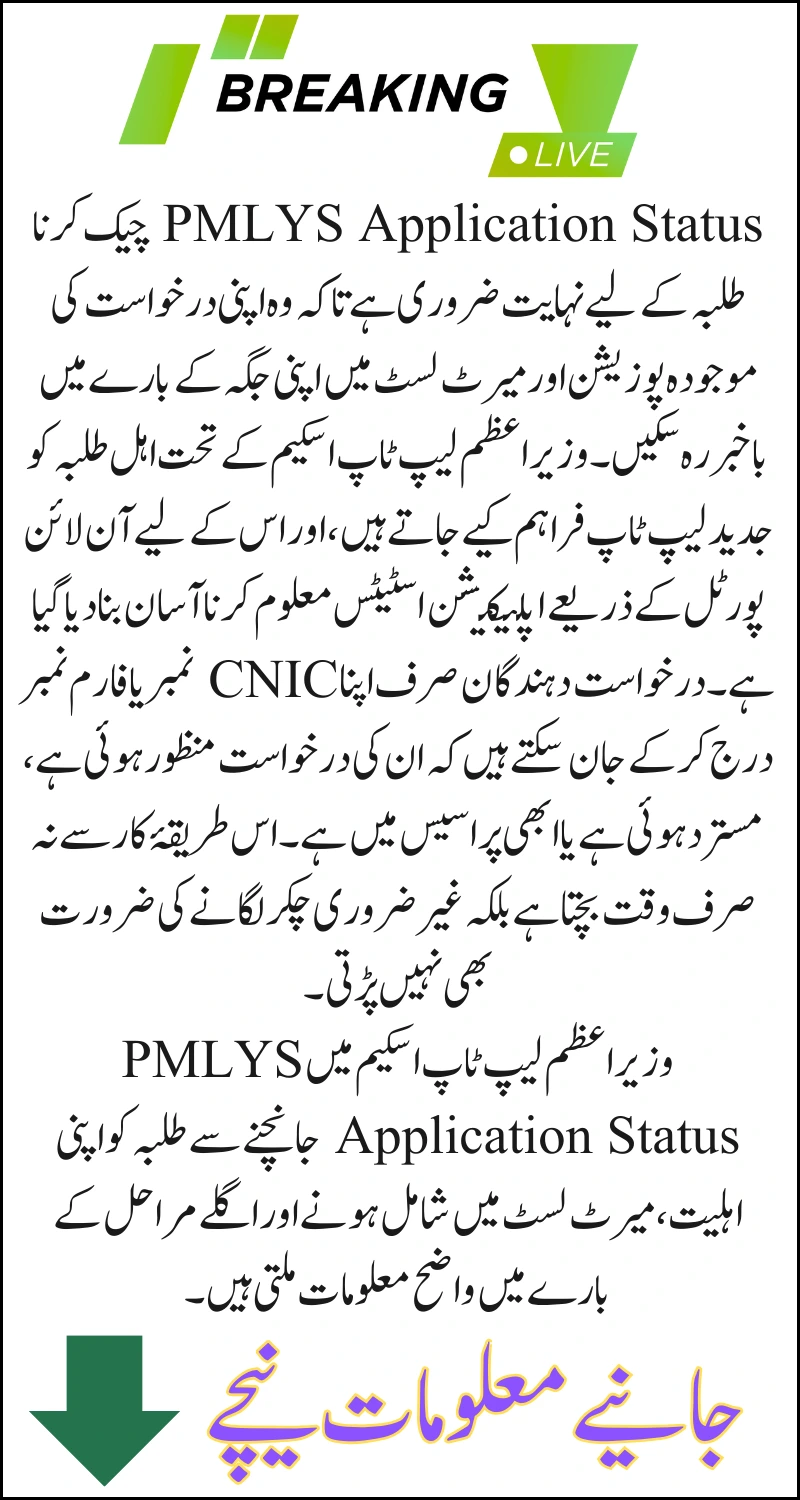
Why Checking Your Application Status is Important
Many students think that once they submit their application, the process is complete — but that’s not the case. The real journey begins after submission because:
- It helps you know if your application is accepted, rejected, or under review.
- You can act quickly if your details are incorrect or missing.
- It keeps you updated about your merit status and eligibility.
Ignoring your status could mean missing out on the chance to get a laptop, especially if an error needs to be fixed.
Also Read: CM Punjab Bike Scheme Apply Online 2025 – Students To Reduce Travel Costs
How to Check Your PMLYS Application Status Online
Checking your application status is simple and free. Follow these steps carefully:
- Visit the Official Portal
Go to the official Prime Minister’s Laptop Scheme website:
http://laptop.pmyp.gov.pk/student_details.php - Find the “Application Status” Section
On the home page, you’ll see the option to check your status. - Enter Your Details
Fill in all the required information correctly:- University City – Select the city where your university is located.
- University Name – Choose your institution from the drop-down list.
- Campus – If your university has multiple campuses, select the right one.
- Department – Choose your academic department.
- Degree Level – Select Bachelor, Master, MPhil, or PhD.
- Year of Study – Pick your current year or semester.
- Click “Filter Result”
Once all fields are filled, click on the “Filter Result” button. - View Your Status
The system will show your current status, which could fall into one of several categories.
Understanding the Application Status Results
When you check your PMLYS status, you will see different results depending on your application stage. Let’s break them down:
Application Status Terms
- Applied – You’ve successfully submitted your application.
- Verified – Your details have been confirmed by your university’s focal person.
- Disapproved – Your application is rejected due to reasons like incorrect details, wrong admission dates, misconduct, or administrative issues.
- Accepted for Merit List – Your record is valid and will be considered for provisional and final merit lists.
Merit Status Terms
- Selected – Congratulations! You have been chosen on merit for a laptop.
- Not Selected – You didn’t qualify in the merit list.
- Asset Issued – You have already received a laptop in a previous phase or scheme.
- Waiting – You’re on the waiting list and may get selected if someone from the main list is disqualified.
- Not Eligible – After verification, it’s confirmed you don’t meet the eligibility criteria.
- N/A – Your record hasn’t been processed yet; the merit list is not uploaded.
Also Read: CM Punjab E Taxi Scheme Apply August Update – Who is Eligible to Get Car 2025
Common Reasons for Disapproval or Ineligibility
If your status says “Disapproved” or “Not Eligible,” it could be because:
- You entered incorrect academic details or admission dates.
- There’s an administrative error from the university side.
- You have a past record of misconduct.
- You’ve already received a laptop in another government scheme.
What to Do If You Face Problems with Your Status
If your application shows Disapproved, Not Eligible, Asset Issued (but you haven’t received it), or N/A for a long time:
- Contact your university’s focal person – They are responsible for verifying your details.
- Visit the scheme coordinator’s office – For urgent issues, this can speed up corrections.
- Keep your documents ready – Updated academic record, CNIC, and admission proof are essential for verification.
Also Read: 8171 Web Portal August 2025: Complete Guide to Check 13500 Payment
Eligibility Criteria for PM Laptop Scheme 2025
To be considered for the laptop scheme, you must:
- Be enrolled in a public university or degree-awarding institution recognized by HEC.
- Be a student of:
- 4- or 5-year Bachelor programs (morning or evening)
- 18-year equivalent programs like MPhil, MS, or PhD
- MBA programs of 1, 2, or 3 years
- Not be enrolled in distance learning programs.
You can view the complete list of eligible universities here:
Tips for Students Awaiting the Merit List
- Check your status regularly — merit lists are updated in stages.
- Keep in contact with your university administration for updates.
- Make sure your profile information is accurate and complete.
- If you’re on the waiting list, stay hopeful — many students get selected when others drop out.
Also Read: Maryam Nawaz Rashan Card Eligibility Criteria to Get 3000 Monthly Stipend
FAQs – PMLYS Application Status 2025
Q1: How often should I check my application status?
It’s best to check weekly, especially near merit list announcement dates.
Q2: Can I reapply if my status is “Disapproved”?
Yes, but only in the next registration phase. You can still contact your focal person for corrections in the current phase.
Q3: What if my status says “Asset Issued” but I never got a laptop?
Contact your focal person immediately with proof. This is often a data error that can be fixed.
Q4: When will the final merit list be announced?
Dates vary by university; keep checking both the official portal and your university notice board.
Final Summary
The PMLYS Application Status check is a crucial step for every student who applied for the Prime Minister’s Laptop Scheme 2025. It tells you where you stand — whether you’ve been accepted, rejected, or are still in the running. By regularly checking your status and acting quickly if there’s an issue, you increase your chances of securing a laptop.
Always use the official portal for accurate results and work closely with your university’s focal person to resolve any problems. The scheme is not just about free laptops; it’s about empowering students with technology to succeed in education and beyond.
